Integrated Console
shapeViewer can do much more that simply displaying a shape model. Many functions that may not relevant to all users are available through a command line interface (CLI) embedded in the program.
This CLI can be activated from the “Tools” menu or with either the [=] and [F12] keys.

Typing “help” in the command line will give you a list of all available commands, and how to use them.
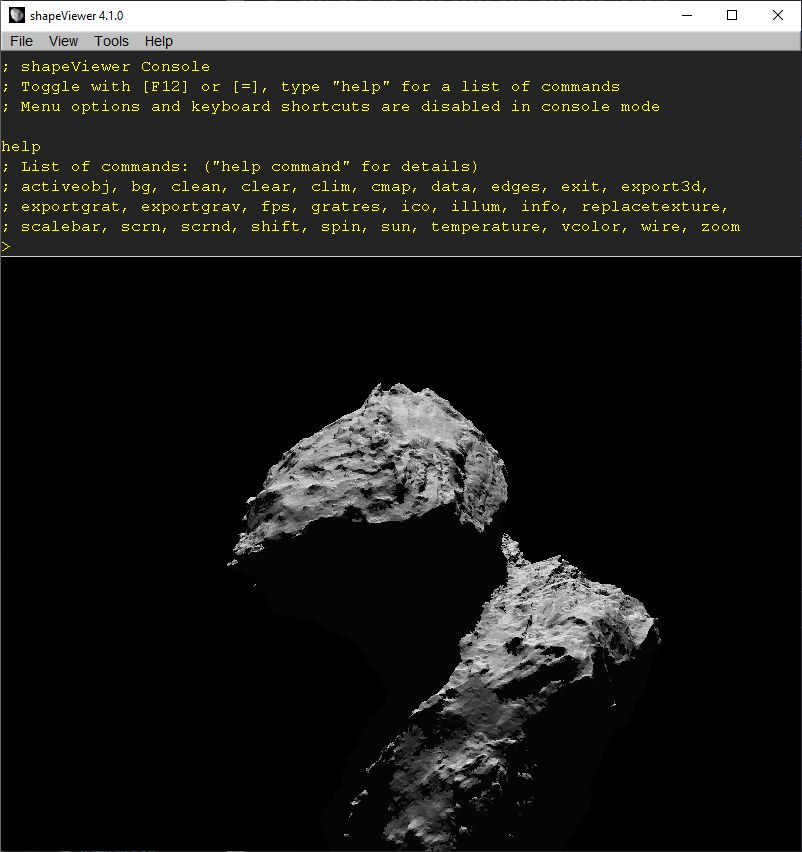
The following image, for instance, displays the shape model of comet 67P. A graticule with a resolution of 20 degrees in latitude/longitude has been added, as well as a scale bar with 1000m reference distance. Colors describe the gravitational slopes, but the default color map (turbo) has been changed to viridis and the limits (0-180) have been reduced to 0-90.
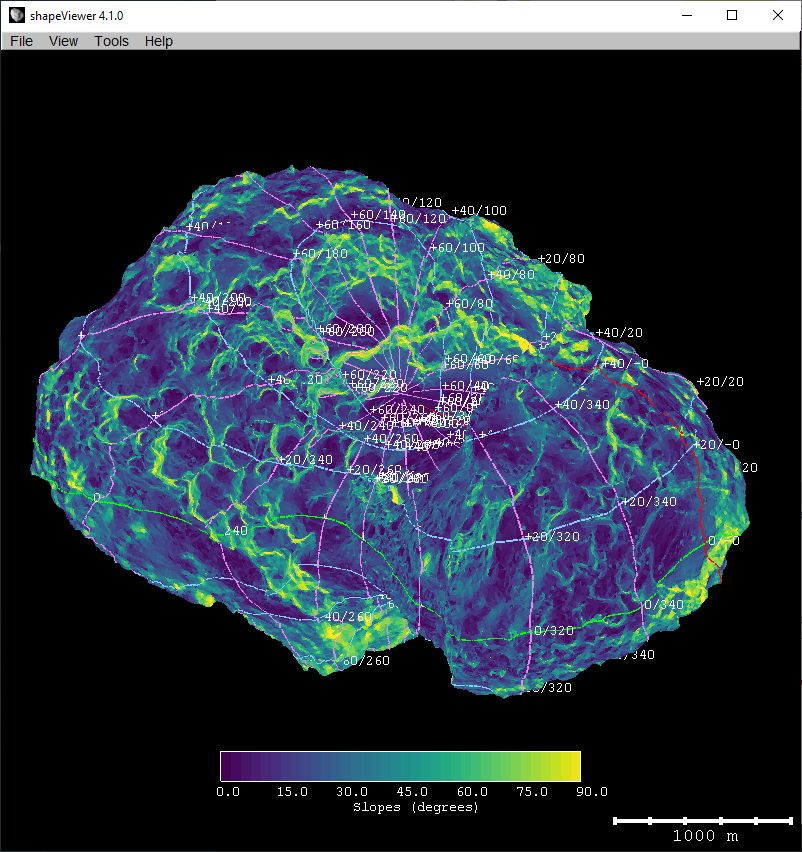
All this can be achieved with the following commands:
[c] or "View/Toggle/Coordinates"
[h] or "View/Toggle/Slopes"
[=] or "Tools/Console"
then, in the console:
gratres 20 (change the graticule resolution)
cmap viridis (change colormap)
clim 0 90 (change colormap limits)
scalebar 1000 (add a scale bar with 1000m reference distance)